How to crop a PDF For Free three Easy Methods 2022: There are many methods that can be used to crop PDFs and remove unwanted document areas. The cropping of documents or pdf files can be done in many ways including software methods, online methods, and without software using Windows built-in software.
1. How to crop a pdf Using Adobe Acrobat
In this method, you will need adobe acrobat software, the most popular and advanced PDF file reader and editor. There is much other software that can do this job but adobe acrobat does it very perfectly and with few clicks.
(i). Install the acrobat software and open the file using this software. Now go to the pages tab on the right side and open the drop-down menu as shown in the image below.
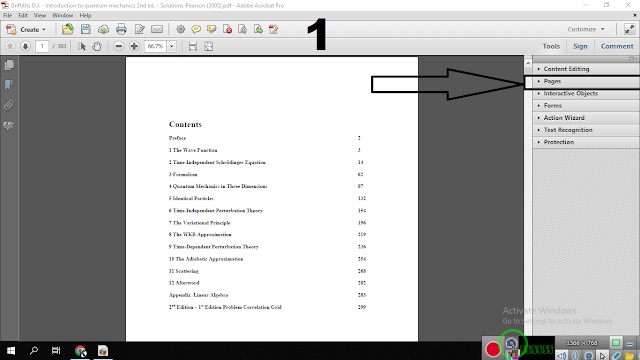
(ii). Now click on the crop option and the mouse cursor will change to a plus sign.
(iii). Now select the area which you want or need to remain in the pages/page by dragging the mouse shown below.
(iv). A new dialogue box "Set Page Boxes" will open. Here you can change many settings according to your need. But normal other settings are not too important because only one thing is most important "page Range". Here you can select the target page/ or pages to crop. You can crop all pages or you can set a range of pages to crop. After doing this sittign click on "Ok" and your PDF will be cropped in seconds.
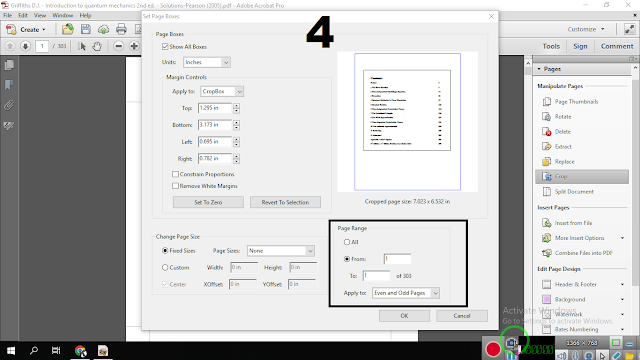

(v) The last step is to save your file with a new name from the file menu.
2. How to crop a PDF For
Free on a Windows computer
If you are looking for "how to crop pdf without acrobat or how to crop a pdf on windows" then this method can help you. This way is for that user, whose window has the default pdf reader. I will not explain it here. If your window has a pre-install pdf default reader then you can choose this one. Learn This method
3. How to crop a PDF For Free Online Tools (how to crop a pdf in chrome)
You can also crop pdf online if you don't have a computer or your window doesn't support cropping. Online pdf cropping websites can also be used using mobile. There are many online services providing this type of feature. Some of them are given below.
- https://pdfresizer.com/crop (Best Recommended)
- https://avepdf.com/crop-pdf
- https://pdfcandy.com/crop-pdf.html
- https://www.sejda.com/crop-pdf
- https://pdf.online/crop-pdf
The pdfresizer.com website offers many options for pdf editing along with cropping. Follow these steps to crop PDFs online using the first website mentioned.
(i) Open the website and choose file to uplaod it for croping.
(ii) After successful completion of uploading the file, you will see a preview of the pdf.
(iii) Choose the crop from the options menu below the pdf preview and select the area that you want in the pdf.
(iv) Now Choose the option "Crop to Selection" and then "Crop it".
(v) It will take some time and a Download option will appear, which means your new cropped file is ready.
Conclusion: You can choose any method. The first method is for people who use this heavy software adobe acrobat. If you don't want to install this software because it is paid. You can go for the second and third options if you use a PC. The online method can also be used on Mobiles. My personal recommendation is the first method if you are doing a huge number of pdf having hundreds and thousands of pages.


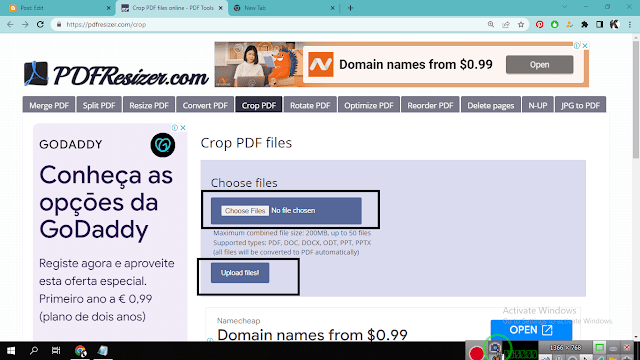
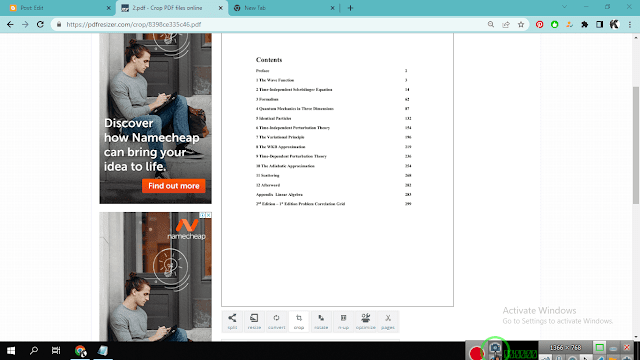
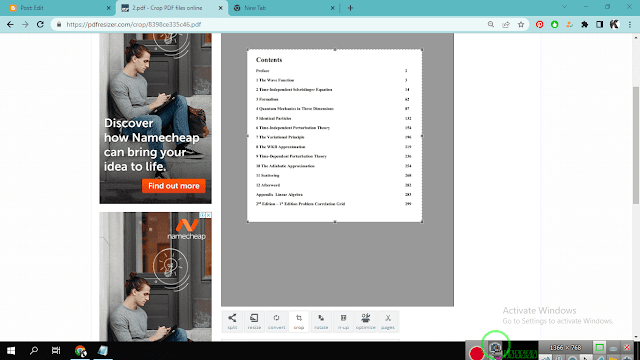
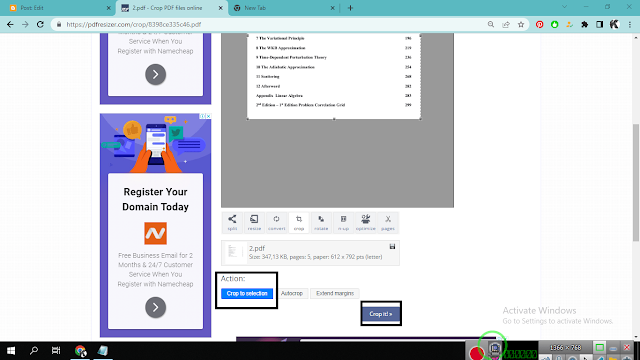

Express Your Opinions in comments
EmoticonEmoticon