This post is for that reader who use Google doc for composing document and wants to know about " How to save google doc as pdf ".Here you will learn a simple step-by-step process. Google Docs is a very helpful online tool for business and personal use.
Google Docs Uses:
This tool is used for many purposes by millions of users. Some of the common uses include:
- You can make learning materials for your students as a teacher.
- You can note down key points while learning something.
- You can share documents with your team members.
- You can use Google doc to design your Resume etc.
After completion of your work, you can download the file in many formats. The default format is usually Docs but you can convert this format to pdf etc.
Reason for Saving a Google Doc as a PDF:
There are many reasons for Saving a Google Doc as a PDF. If you have typed your text in google docs after downloading or saving the file in docs format when someone opens it using MS Word software the format of the document will be completely disturbed. Instead, if you save google doc as pdf will help to protect the formatting of the document.
How to save google doc as pdf methods:
There a two methods for for saving your Google documents as pdf. The first easy method is to directly dogwood your documents in pdf format and the second method is to download the first and then convert to pdf. In this tutorial we will be discussing both ways of doing this. Both methods will give same results but the good method is saving directly in pdf format straight from google docs.
1. Save Document As PDF Directly:
- Login to you Google Account.
- Go to your Google Drive Account by typing Google drive in google or by Clicking the Google doc icon after login at right corner. When you are on the Google doc page you will see all the documents that you have created so far.
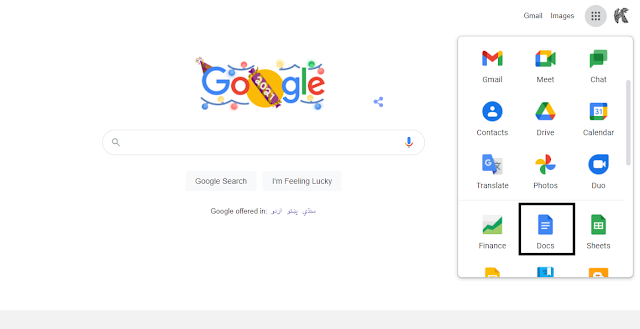
- Now open the document of your choice by clicking the document or you can create a new by clicking on blank option under "Start a new document" menu.
- Once you complete editing your file. Now can be saved as pdf, just go to the file > Download > PDF Document (.pdf).
The document will be downloaded into your PC in pdf format. Now you can open this file using any pdf reader software.
2. Save Document As PDF Using Print Option:
Another method to download google Docs as pdf is using the print option. Just click the print icon at the top right corner of the document you have opened and then give a name to the file, and choose a destination to save the file as shown in the image below. This is an alternative method of downloading docs as pdf.
3. Download Doc and convert it to PDF :
You can download the Google Doc in "word format" and after downloading the file you can save this file as pdf using MS-word. If you don't have MS-word on PC then you can convert this file online using doc to pdf converters.

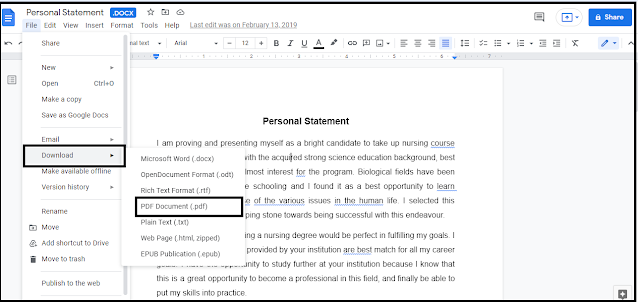

Express Your Opinions in comments
EmoticonEmoticon